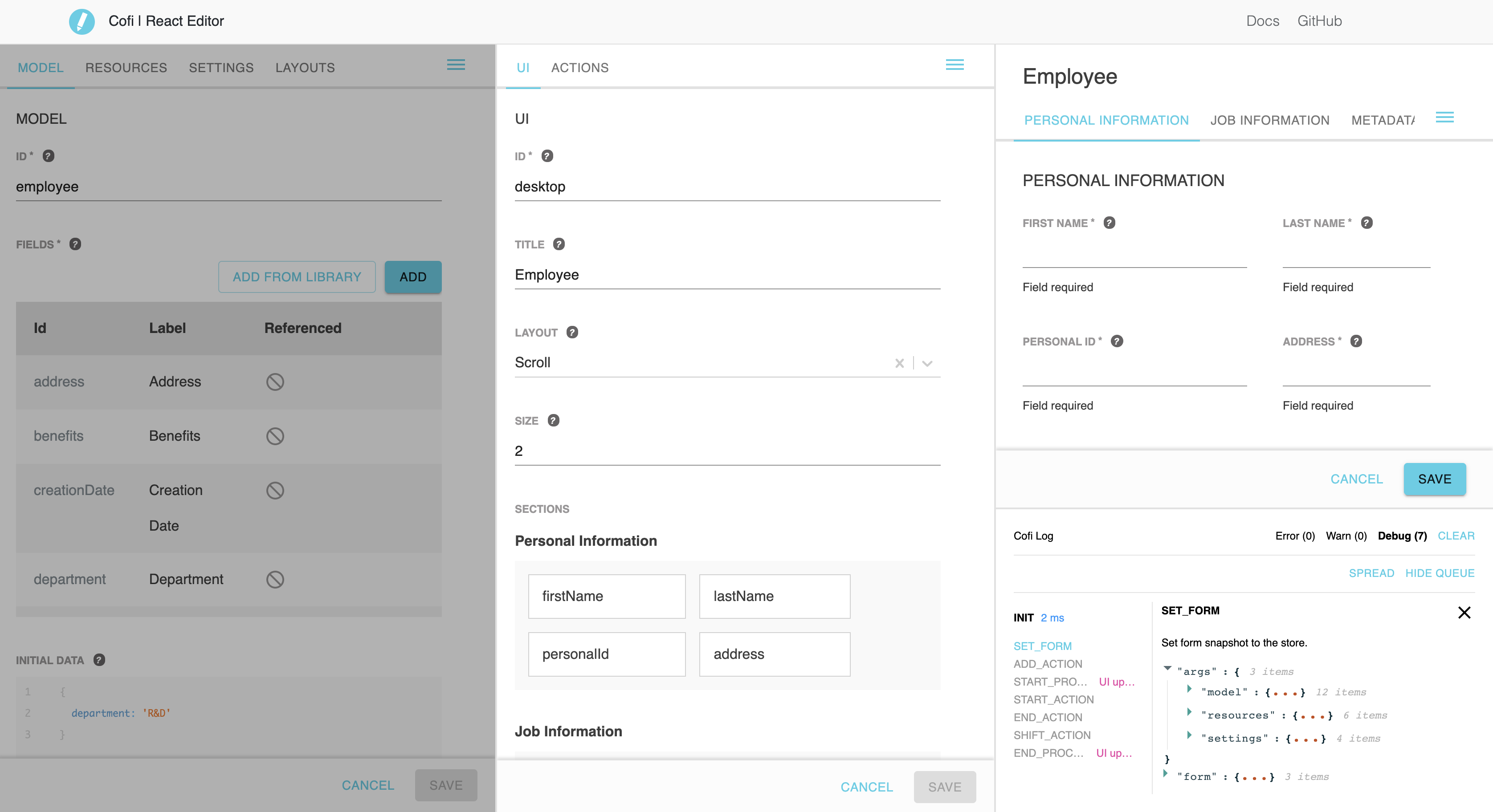Editor
Online form editor let developers create, edit, preview, persist in a local storage and download - forms and layouts configurations.
Visit Editor to try it out.
Configurations
Left area contains editing configurations of the form - model, resources, settings & layouts.
Preview
Right area contains preview fields, and log view which updates on each preview change.
Playground All
By default, all fields (which defined components) are rendered in the preview.
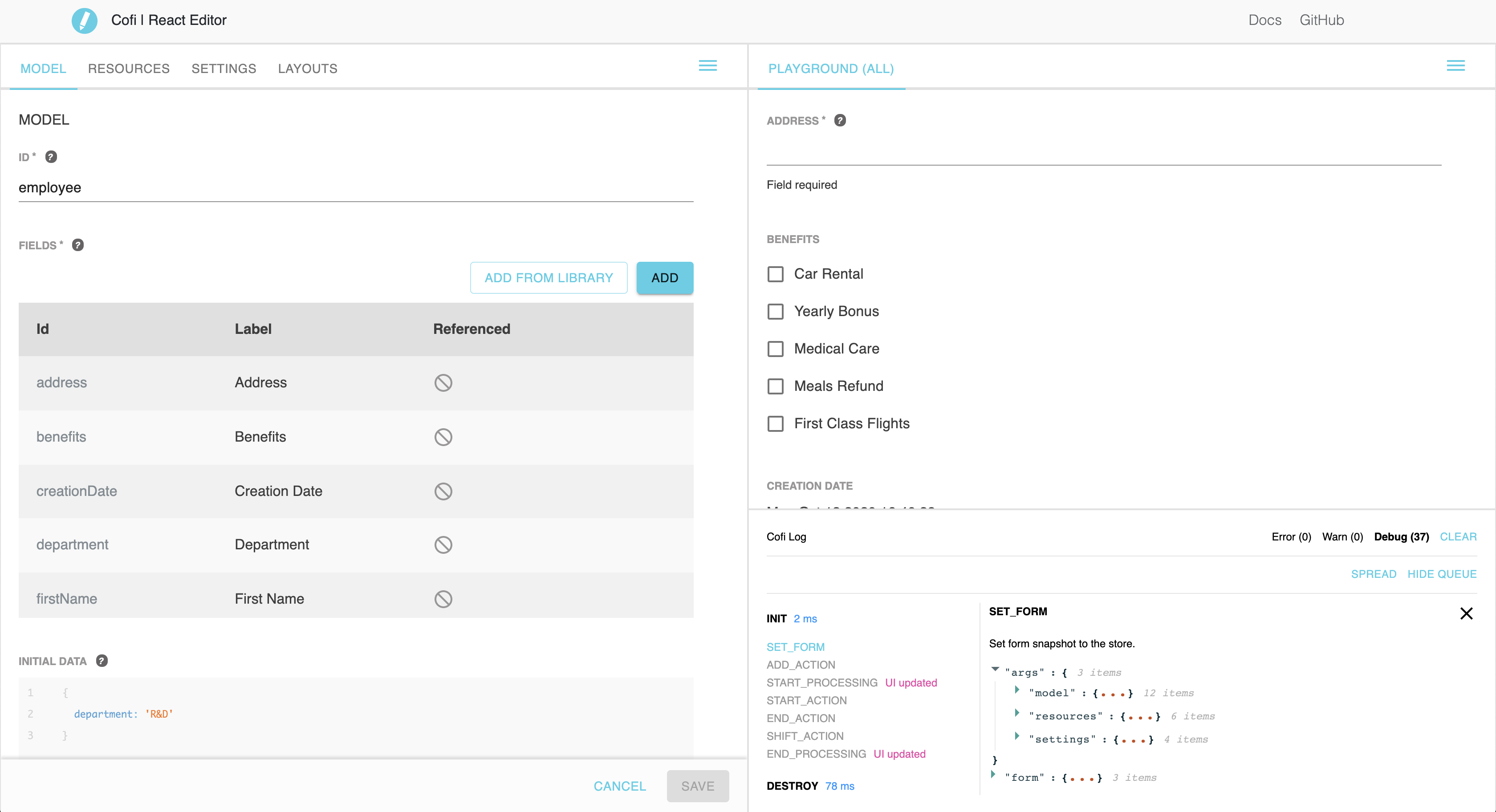
Playground Relevant
When editing a field, only it and its relevant fields (such as dependant fields) are appear in the preview.
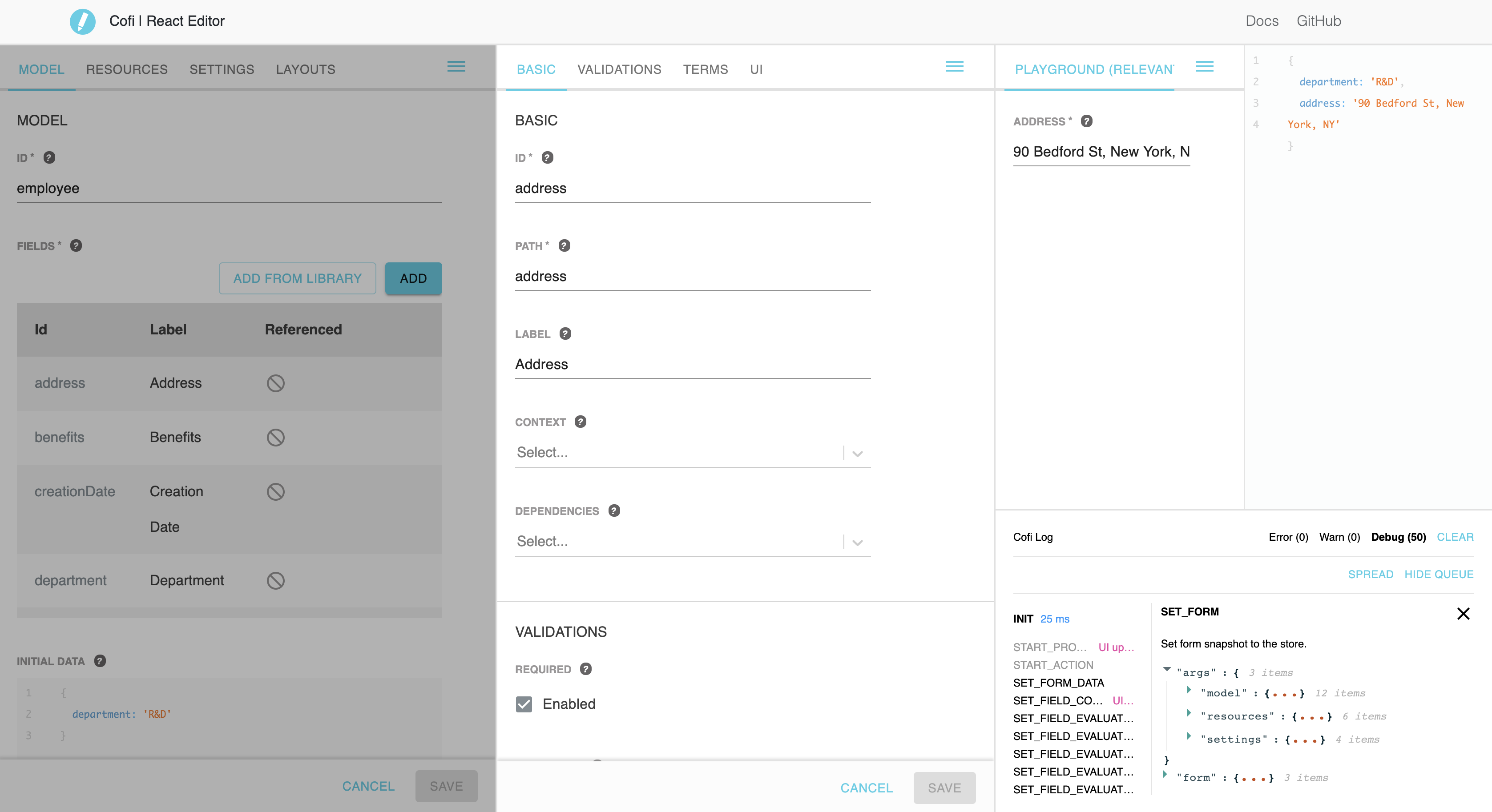
Layout view
When editing a layout, the layout view and fields appear in the preview.