Log
Cofi logs error, warning and debug messages according to a log level. The log level is shared across forms, i.e changing it will affect all defined forms.
Log Levels
| Name | Description |
|---|---|
| None | Cofi logs no messages |
| Error | Cofi logs errors messages |
| Warning | Cofi logs errors and warnings messages |
| Debug | Cofi logs errors, warnings and debug messages |
Debug messages logs all the changes that are applied to the form per each action (such as init, changeFieldValue and more). Each debug message contains an action step which changes the internal private form model, and the new form model object. Some action's steps affect the ui, and will update the ui to use the new form model object (by passing the UI - such as the react Form component the new form model object to share in its context to its child components like the react Field component)
Note:
Debugmessages appear onverbose/debugtab of the browser's console - and not underinfotab. Also by default they appear only when NODE_ENV === 'development' (e.g - on localhost debug).
Example
Change field value causing the bellow debug messages. Change field value caused 3 ui renders (marked as + UI update):
- Setting
model.fields.fieldId.component.value- to the new value. That's the placement which keeps the "view value" and should immediately change for a fast ui reaction to the user. - When the form starts to process the new incoming action of change field value. We notify the ui change here since you will probably want to disable a save button while the form is processing (calculating validations and more).
- When the form end to process the actions queue. We notify the ui change here since you will probably want to enable the save button after the above disable.
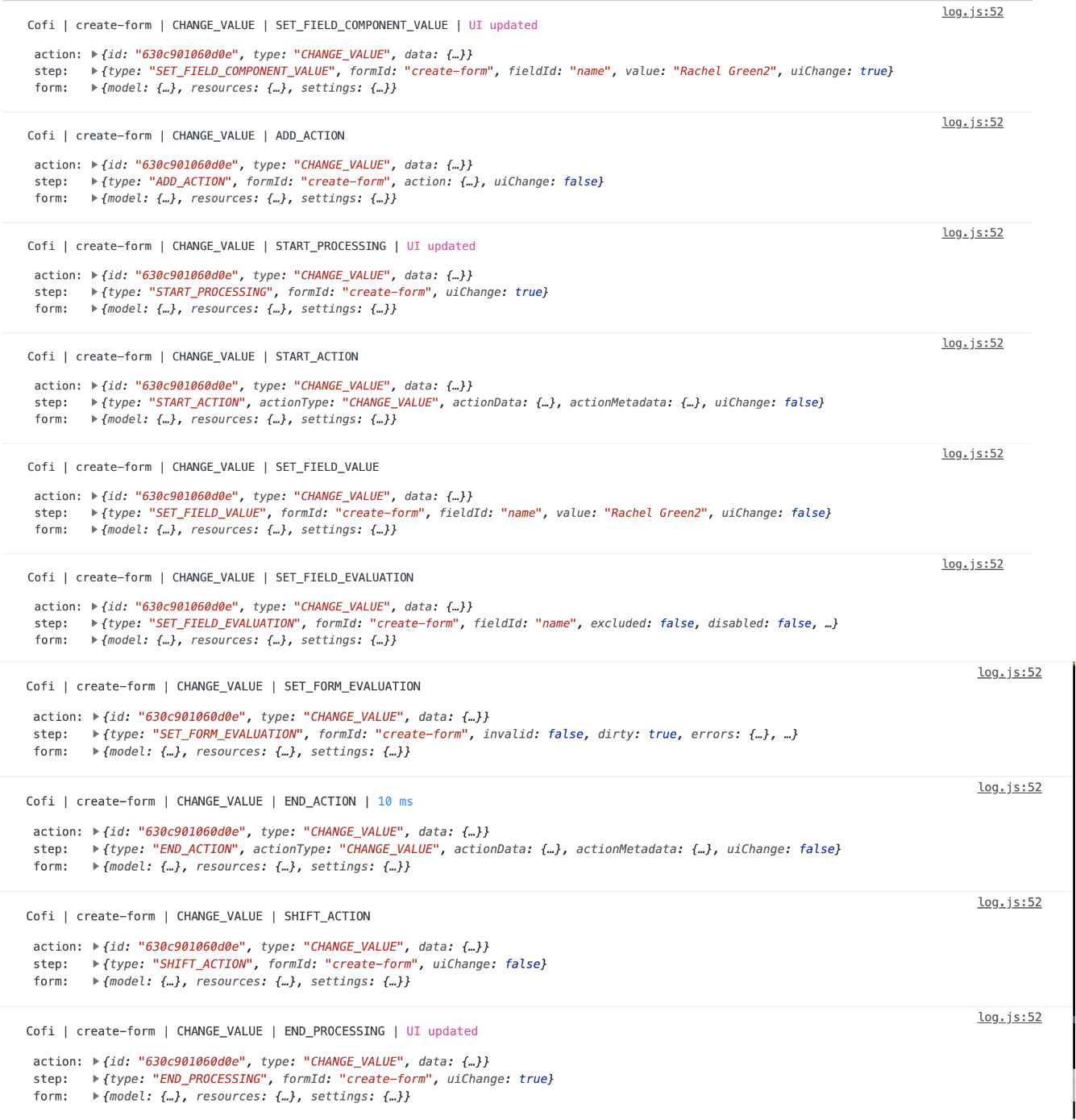
In the above image we can see the following debug messages:
- Set model.fields.fieldId.component.value - to the new value (view value)
- Add the action to the model.pendingActions queue
- Start process the model.pendingActions queue
- Start handle the action of - change field value
- Set the new field value to the model.data object
- Set field evaluation results (errors, disabled and more) - after calculating validations, exclude term and more.
- Set form evaluation results (invalid and more)
- End handle the action of - change field value
- Remove the action from the queue
- End process the model.pendingActions queue (queue is empty)
Default Log Level
If process.env.NODE_ENV is 'development' then the default is logLevels.DEBUG, otherwise its logLevels.ERROR
Change Log Level
Change log level using the following exposed setLogLevel function and logLevels enum:
import { setLogLevel, logLevels } from '@cofi/form';
setLogLevel(logLevels.DEBUG);
Custom Logger
Log can use multiple loggers.
By default, log has only one logger named default which logs to the console.
In some cases, one might wish to write log messages to an external service.
Add / remove a logger using the following exposed setLogger function:
import { setLogger } from '@cofi/form';
const customLogger = {
debug: (props) => { /* ... */ }, // props = { action, step, form }
warn: (props) => { /* ... */ }, // props = { message, form }
error: (error) => { /* ... */ }, // error = CofiError object = { code, message, form, data, reference, subError }
};
// add a custom logger
setLogger('custom', customLogger); // now log will use 2 loggers - 'default' and 'custom'
// remove a custom logger
setLogger('custom'); // now log will use 1 logger - 'default'
In addition, passing part of the logger functions - will be merged with the named logger functions.
import { setLogger } from '@cofi/form';
const customLogger = {
debug: (props) => { /* ... */ }, // props = { action, step, form }
};
// set custom logger
setLogger('default', customLogger);
// now log will use 1 logger - 'default' which logs errors and warning to the console,
// and debug messages to the customLogger.debug
